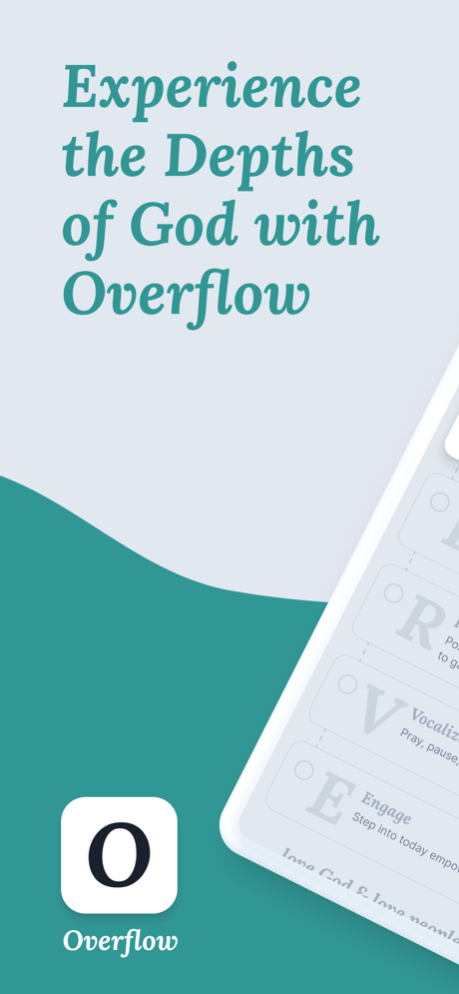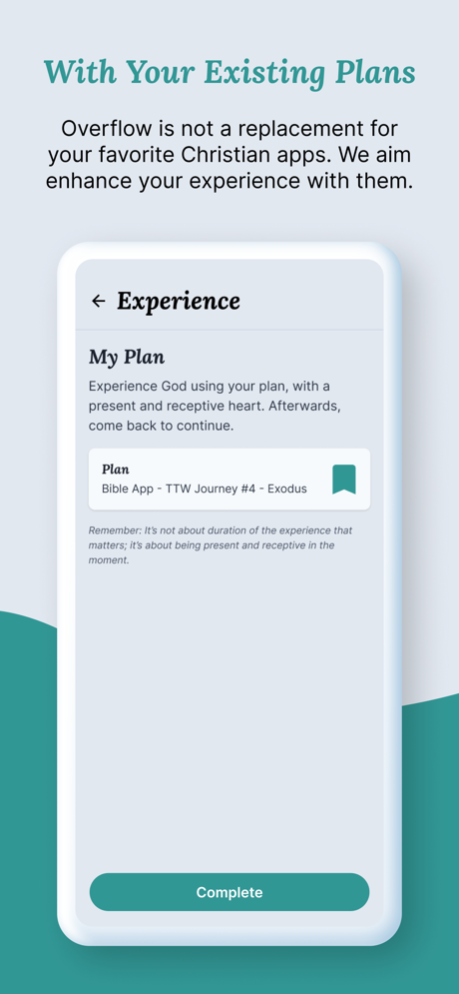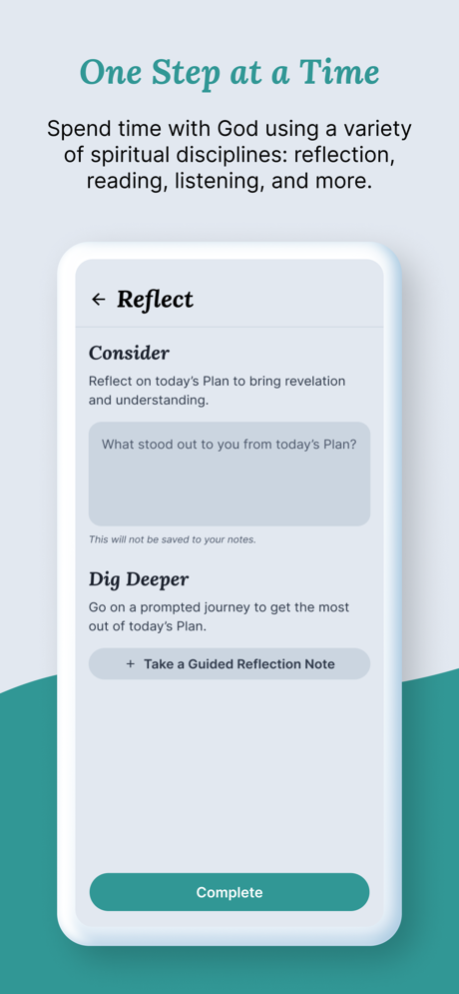Overflow Quiet Time Companion 1.0.1
Free Version
Publisher Description
Designed to help people love God and love others. Overflow works alongside your favorite Christian apps to provide a deep, rich, and connected quiet time. Based on the practices and lifestyle of Jesus Christ, connect with God in solace and in community.
You can use Overflow to get the most out of apps like: YouVersion Bible, BibleProject, Through the Word, Soulspace, Pause App, Twelve Discipleship App, and more.
SPIRITUAL DISCIPLINES
• A calm environment to be still.
• Guided prayer and worship times.
• Guided reflection and Christian mediation.
• Dig deeper into the Bible using the SOAP and SWORD Bible study methods.
CREATE A DAILY QUIET TIME HABIT
• Choose a Time, Place, and Plan to spend time with God every day.
• Use the app offline even w/o network access.
• Easy to start: have a quiet time in as little as 5 minutes per day.
• All of your notes and experiences are private.
CONNECT WITH OVERFLOW
• Visit our website at [https://overflow.melos.church]
• Contact us or submit feedback at [https://overflow.melos.church]
• Visit our blog for updates [https://overflow.melos.church/blog]
Overflow is built by two brothers in Christ: Cam and Dylan.
Mar 25, 2024
Version 1.0.1
This update includes adding background audio, in addition to performance and overall experience improvements.
About Overflow Quiet Time Companion
Overflow Quiet Time Companion is a free app for iOS published in the Office Suites & Tools list of apps, part of Business.
The company that develops Overflow Quiet Time Companion is Dylan Bono. The latest version released by its developer is 1.0.1.
To install Overflow Quiet Time Companion on your iOS device, just click the green Continue To App button above to start the installation process. The app is listed on our website since 2024-03-25 and was downloaded 1 times. We have already checked if the download link is safe, however for your own protection we recommend that you scan the downloaded app with your antivirus. Your antivirus may detect the Overflow Quiet Time Companion as malware if the download link is broken.
How to install Overflow Quiet Time Companion on your iOS device:
- Click on the Continue To App button on our website. This will redirect you to the App Store.
- Once the Overflow Quiet Time Companion is shown in the iTunes listing of your iOS device, you can start its download and installation. Tap on the GET button to the right of the app to start downloading it.
- If you are not logged-in the iOS appstore app, you'll be prompted for your your Apple ID and/or password.
- After Overflow Quiet Time Companion is downloaded, you'll see an INSTALL button to the right. Tap on it to start the actual installation of the iOS app.
- Once installation is finished you can tap on the OPEN button to start it. Its icon will also be added to your device home screen.